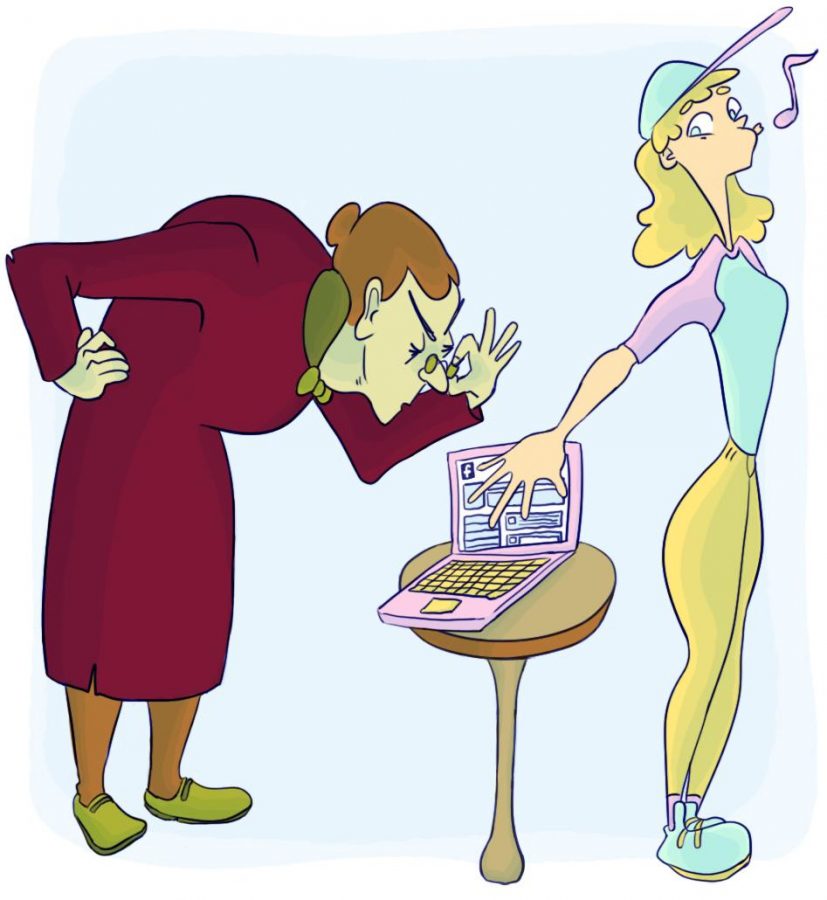Many seniors, perhaps yourself included, have begun changing their Facebook names in an attempt to hide from admissions officers. This may prevent your profile from being viewed, but it doesn’t automatically guarantee that no impression will be left on the admissions officers.
Do colleges actually see your Facebook? The answer to this question is both yes and no. “Colleges” is such a broad term, with no qualifying expression to clarify the type of institution, or the particular method of investigation. According to the 2012 Kaplan Test Prep survey, of 350 elite colleges surveyed, roughly 26 percent admitted to using social networking as a tool when considering applications.
“If a student changes their name on Facebook because they want to hide something, you just wonder whether they want to be at an institution that values an Honor Code,” Nancy McDuff, associate vice president for admissions and enrollment management at the University of Georgia, told Time U.S. reporter Victor Luckerson.
Admissions officers do not look up every single student applying to their college, and they don’t necessarily proritize investigating Facebook over another form of social media. The Kaplan survey showed that while 84 percent of admissions officers in the study were willing to look at an applicant’s Facebook, 74 percent would look at the applicant’s Twitter account, and 27 percent would Google the applicant’s name.
Admissions officers said that 35 percent of the Facebook profiles they viewed negatively impacted the student’s application. Sixty-five percent of the profiles they viewed either did nothing or positively affected the applicant. While there is often the belief that background research by colleges is harmful, it can actually be helpful in some cases.
You can control what the public sees and what is hidden from the public eye. You can censor your Facebook account so that strangers don’t see every party you’ve been to, or every obscenity you’ve typed. By censoring your account, you’re choosing which parts of your personality the public gets to see, as you would in an interview.
If you look yourself up using an account you’re not connected to, you’ll be able to see what’s private, and what’s not. You can even unfriend someone close to you so you can check out your profile through their account.
On October 16 of this year, Facebook changed their privacy settings for users from age 13 to 17. If you fall under that category on Facebook, the default setting of your posts is set to “friends” instead of “friends of friends.” All Facebook profile pictures are public by default, but you can easily change the privacy settings, no matter what age you are. In order to change the settings you have to go through each profile picture, and then click “edit.” Most other albums can be changed as a whole rather than one picture at a time.
You don’t have to delete albums you don’t want anyone to see. If you want to take your privacy settings one step further, you can change an album’s settings to “only me.” That way, you can still have an archive of photos, but you’re the only one who gets to see them.
Everything under the “More” tab on your profile page is public. That means people can see the places you’ve been (if you’ve pinned yourself anywhere), the music, books, movies, and T.V. shows you liked, the pages you liked, open events and groups you’re a part of, and any notes you’ve made.
If you’ve “liked” a million pages, not all of them show up when someone is looking at your profile. Again, I suggest looking at your profile through an unfriended account; you don’t want a page like “Drunk Sluts” showing up in your “Liked Pages” if you’re planning on not hiding from admissions officers.
These things only take a few minutes, but they can impact the way college admissions officers and future employers view you.